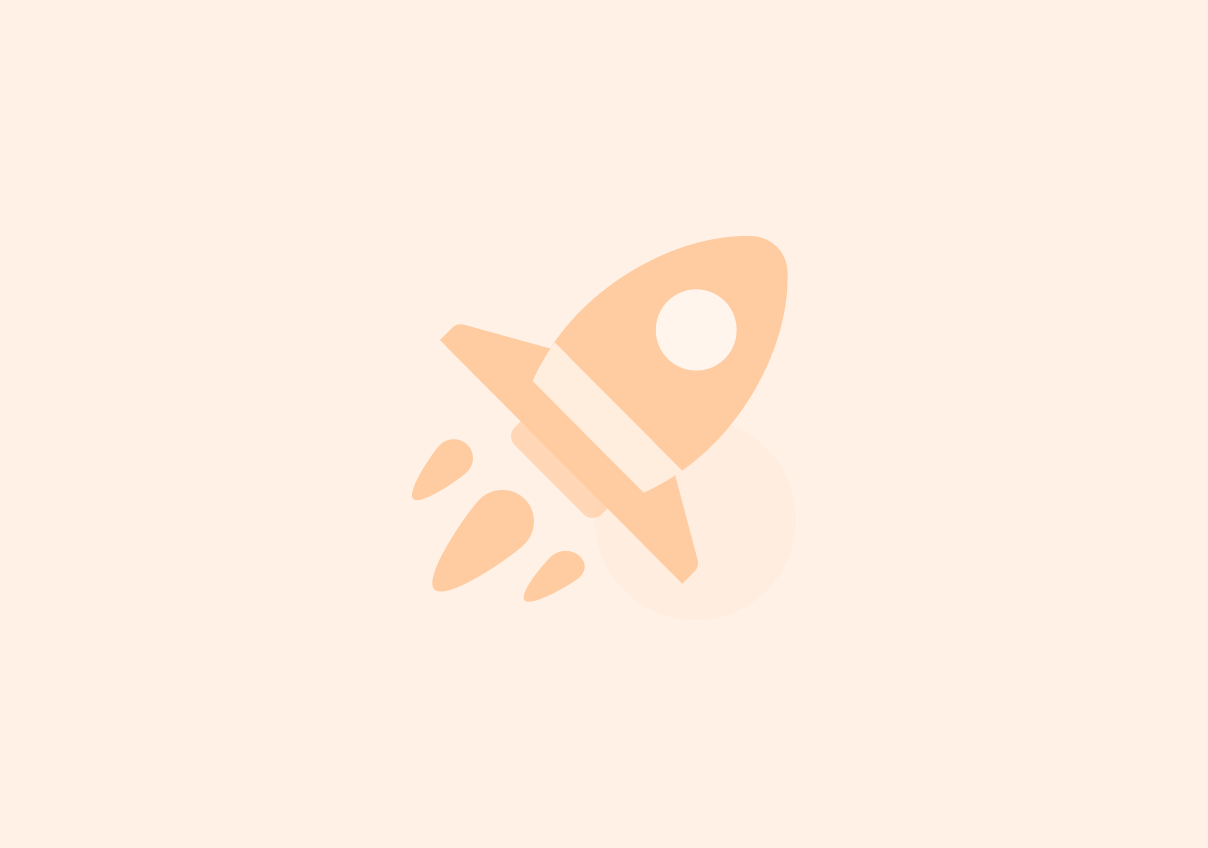Free consultation with ASO specialists
Doing ASO for the first time or have no idea how to carry out targeted optimization of your app?
We offer one-on-one customized services provided by app marketing specialists
Apple WWDC25 App Store Reform: Analyzing the New ASO Landscape and Developer Response Strategies
2025-06-17
Cupertino, California—At the recently concluded Apple Worldwide Developers Conference (WWDC25), a series of major updates to the App Store have become the focus of industry attention. These changes not only signal Apple's deep adjustment to its application ecosystem strategy but also bring new opportunities and challenges to millions of app developers worldwide. The core direction of this update clearly points to enhancing developer efficiency, optimizing user app discovery experience, strengthening data-driven decision-making capabilities, promoting the professional development of the gaming ecosystem, and further emphasizing app accessibility. This article aims to analyze in depth the profound impact of these changes on App Store Optimization (ASO), developers' business strategies (especially revenue growth and user acquisition), and overall user experience, as well as to offer a forward-looking perspective on App Store future trends for mobile internet professionals.
Part One: App Store Core Updates Explained—Reshaping the Technical Foundation of App Distribution and Management
The App Store updates released at WWDC25 establish a new foundation for app distribution, management, and user interaction from a technical perspective. These updates cover multiple key areas including games, developer tools, in-app purchases, and product pages, aiming to build a more efficient and attractive ecosystem. (Source: Apple Developer)
A New Chapter in the Gaming Ecosystem
Apple's emphasis on the gaming sector is thoroughly demonstrated in this update, with the introduction of multiple new features aimed at enhancing game discovery and player engagement.
Introduction of the Apple Games App
The new Apple Games App serves as a dedicated platform for games, designed to be a one-stop destination for players to discover, launch, and engage with games on iPhone, iPad, and Mac. This app not only integrates game content but also strengthens social interaction, allowing players to challenge friends, participate in multiplayer games, earn achievements, and more. For developers, their applications will automatically appear in the Games App, and by fully utilizing the new features of Game Center, such as Challenges, Activities, and Multiplayer activities, they can gain higher exposure and user engagement on this new platform. These features encourage developers to transform single-player game activities into social experiences or direct players to specific in-game objectives (such as leaderboards, challenges, or multiplayer matchmaking).
Game Overlay
The Game Overlay feature, introduced in iOS 26, iPadOS 26, and macOS 26 and higher versions, allows players to easily adjust settings, connect with friends, view the latest in-app events, and access supported Game Center features without leaving the game. This improvement significantly enhances the immersive gaming experience for users and provides developers with new ways to promote social interaction and content marketing during gameplay.
Developer Tools and Efficiency Enhancements
Apple continues to be dedicated to improving developer efficiency, with significant upgrades in resource management and App Store Connect functionalities in this update.
Managed Background Assets
Managed Background Assets simplifies the hosting, downloading, updating, and streaming decompression of game or app resource packages (such as DLC). Developers can automatically manage how resource packages are downloaded to users' devices without writing custom code. Apple offers both self-hosted and Apple-hosted options, with the latter providing developers with 200GB of free storage, and resource packages can be submitted and updated independently of app build versions, greatly enhancing the flexibility and efficiency of managing content for large applications and games.
Enhanced App Store Connect Features
App Store Connect, as the core platform for developers to manage applications, has received several functional enhancements:
-
Web platform (App Store Connect for web):
-
Manage App Tags and Review Summaries.
-
Create Offer Codes for all types of in-app purchases (IAP).
-
Assign dedicated Keywords for each Custom Product Page (CPP).
-
Set up app Age Ratings and Accessibility Nutrition Labels.
-
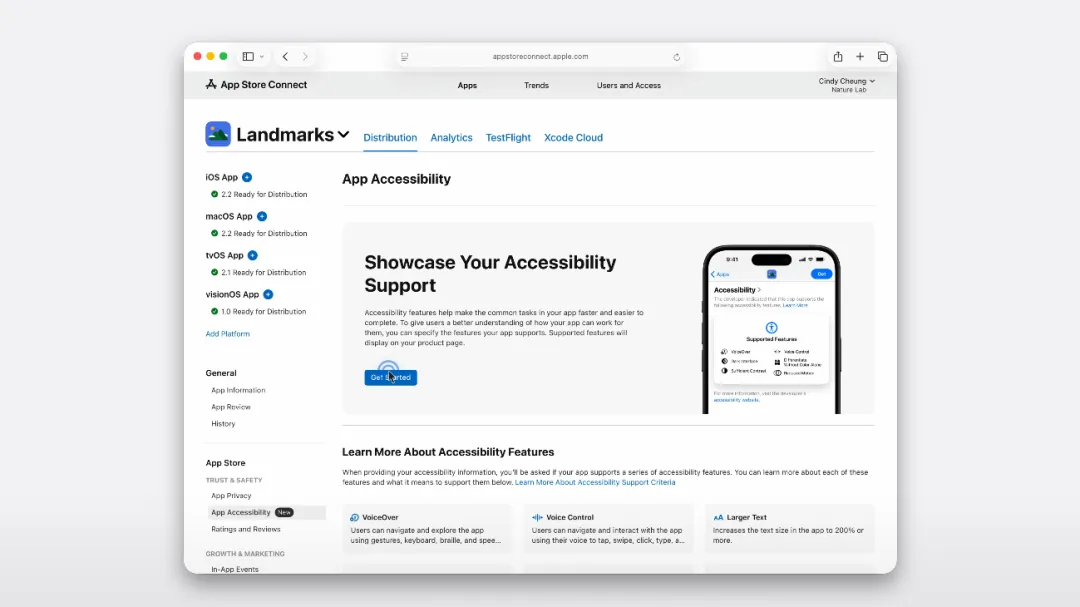
-
App platform (App Store Connect app):
-
View TestFlight screenshots and crash feedback.
-
Receive push notifications when TestFlight testers provide feedback.
-
-
API updates (App Store Connect API):
-
New Build Upload API to simplify the build upload process.
-
Introduction of Webhooks for real-time updates on events such as TestFlight feedback, app version status, and build uploads.
-
Provide new TestFlight endpoints for querying screenshots or crash feedback.
-
Support API management for Apple-Hosted Background Assets.
-
Allow configuration of Game Center features via API.
-
-
These API updates further empower developers to automate their development, testing, and distribution processes.
In-App Purchase (IAP) and Testing Optimization
Apple has also introduced improvements for app monetization and testing phases.
Offer Codes Extension
The support range for Offer Codes has been expanded to all IAP types, including consumable, non-consumable, and non-renewing subscription products, not just auto-renewable subscriptions as before. This provides developers with more flexible promotional tools to attract users to purchase or experience paid content.
Testing Improvements
The Sandbox testing environment has been enhanced and now supports testing purchases using biometric verification methods such as Face ID and Touch ID. Additionally, developers will be able to clear all IAP purchase history (coming soon), and internal testers can use their sandbox accounts to test any TestFlight app installed, thus supporting more advanced purchase flow testing.
Potential Evolution of Visuals and Interactions
According to industry observations, Apple may have hinted at a broader evolution of the operating system design language during WWDC25, which could indirectly affect the visual presentation of the App Store ecosystem.
Liquid Glass Design Language and Icon Changes
Analysis suggests that Apple may be introducing a new design language called "Liquid Glass" in iOS and iPadOS, characterized by smooth, translucent UI elements and a glass-like feel. Along with this comes the unification of app icon styles, possibly adopting more rounded corners, subtle gradients, and a sense of layering. If this trend is reflected in the App Store, developers will need to pay attention to the consistency of their app's visual presentation with the system style, adapt to new icon standards in a timely manner to avoid their apps looking outdated, and potentially gain Apple's favor in editorial recommendations.
Visual Intelligence (Search through Screenshots)
Another potential feature garnering attention is Visual Intelligence, which would allow users to interact directly with app screenshots in the App Store. Users could click on specific features or UI elements shown in screenshots (like a "Buy" button or settings page), and the App Store would search for relevant content or functionality based on this, potentially displaying similar apps, different sections of the same app, or features from other related apps. This would transform static promotional screenshots into dynamic, interactive discovery gateways, providing users with a more intuitive way to explore applications.
Part One Key Takeaways
-
Gaming Experience Upgrade: Apple Games App and Game Overlay together create a more aggregated, social, and immersive gaming environment.
-
Development Efficiency Improvement: Managed Background Assets simplify resource management, App Store Connect enhances functionality through web, app, and API, enabling automation.
-
Monetization and Testing Optimization: Offer Codes cover all IAP types, sandbox testing introduces biometrics and purchase history clearing.
-
Potential Visual Innovation: Liquid Glass design language and Visual Intelligence screenshot search may reshape the visual and interactive experience of the App Store.
Part Two: The New Era of ASO—How Developers Can Navigate App Store Discovery Mechanism Changes
The App Store updates will undoubtedly profoundly change App Store Optimization (ASO) strategies and practices. Developers need to understand these changes and adjust their optimization methods to maintain app visibility and attractiveness in increasingly fierce competition. Up to 65% of app downloads come from App Store searches, highlighting the central position of ASO.
The Refined Evolution of Keyword Strategy
Keywords, as the cornerstone of ASO, are becoming more refined and multidimensional.
Custom Product Page (CPP) Keywords
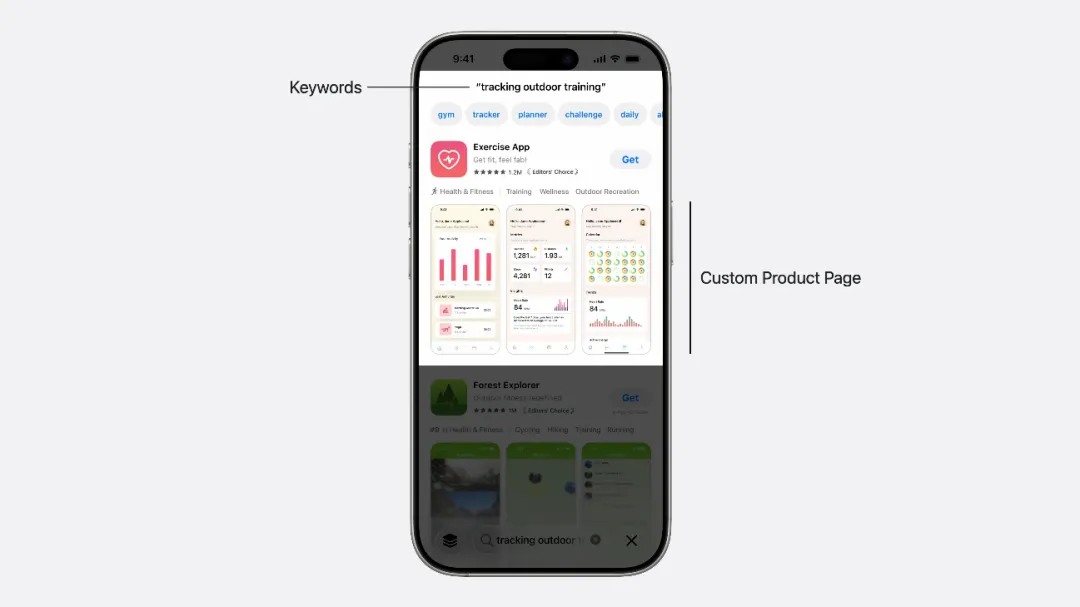
One of the most revolutionary ASO-related features in this update is allowing developers to assign dedicated keywords to Custom Product Pages (CPP). (Source: Apple Developer) Previously, all traffic typically led to the default product page. Now, developers can create up to 35 CPPs, each customized for specific user groups, features, or marketing campaigns, and configure independent keywords for them. This means that when users search for these specific keywords, the relevant CPP will appear directly in the search results rather than the default page. This change has milestone significance for precisely targeting users, increasing exposure of specific features or content, and optimizing the landing page experience for advertising campaigns. Developers can design highly relevant pages and metadata for different user intents, significantly improving conversion rates.
App Tags
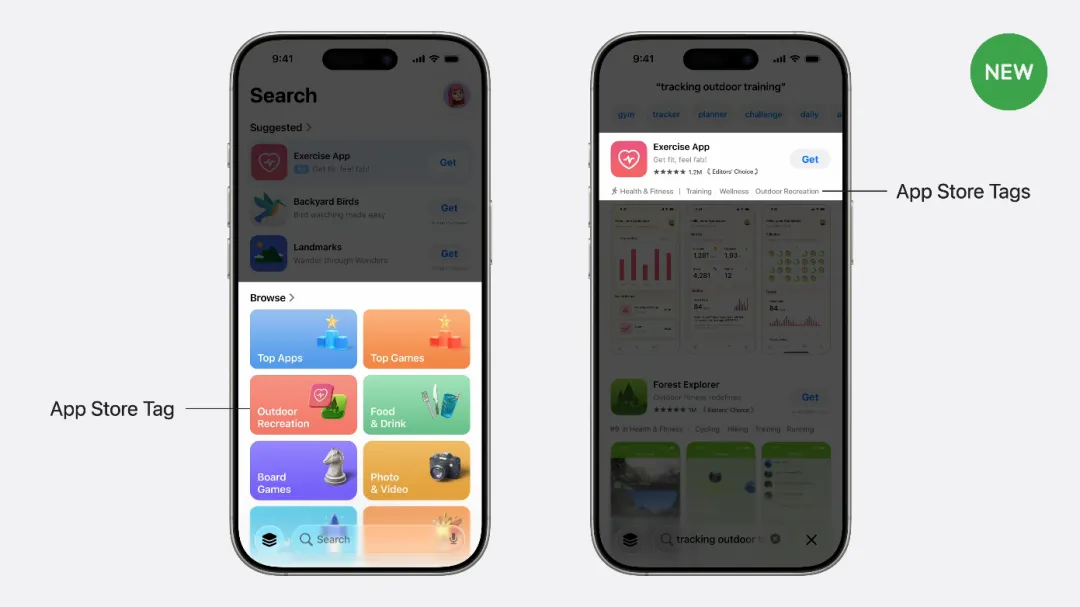
App Store Connect now allows developers to manage App Tags. These tags are partly auto-generated by Apple's AI and reviewed by humans, will appear in search results, aiding app categorization and discovery. Developers should actively review and adjust these tags to ensure they accurately reflect the core features of their apps, thereby improving visibility in relevant searches.
Continued Emphasis on Metadata Relevance
Despite the emergence of new discovery mechanisms, high-quality and relevant traditional metadata—such as app titles, subtitles, and descriptions—remain crucial. Apple continues to emphasize matching metadata with user search intent in its new design and recommendation algorithms. Developers should continue to optimize these text elements to ensure they are accurate, attractive, and contain core keywords.
Increased Weight of Visual and Interactive Elements in ASO
Visual elements and user interaction experience play an increasingly prominent role in ASO.
Strategic Value Upgrade of Screenshots
If the Visual Intelligence feature (search through screenshots) is widely applied in the App Store, app screenshots will transform from static displays into interactive discovery tools. Developers need to carefully design screenshots to not only be aesthetically pleasing but also clearly and accurately showcase the app's core functionalities and unique selling points. Each screenshot could potentially become a gateway for users to discover the app or specific features. This means screenshots should avoid information overload, highlight key UI elements, and maintain consistency with the actual app interface.
Visual Optimization for Games App
For game developers, the launch of the Apple Games App means they need to customize visual materials for this new dedicated platform. Eye-catching icons, high-quality screenshots and preview videos, and promotional materials highlighting game features (such as social elements, unique gameplay) will be key to attracting players.
Liquid Glass Design Adaptation
If the Liquid Glass design language becomes a trend, maintaining consistency between app visual style and the operating system not only enhances the coherence of user experience but may also increase the app's chances of receiving official Apple recommendations. Developers should pay attention to Apple's design guidelines and update app icons and UI in a timely manner to showcase the app's modern feel and quality.
New Dimensions of Accessibility and Trust Building
Accessibility Nutrition Labels
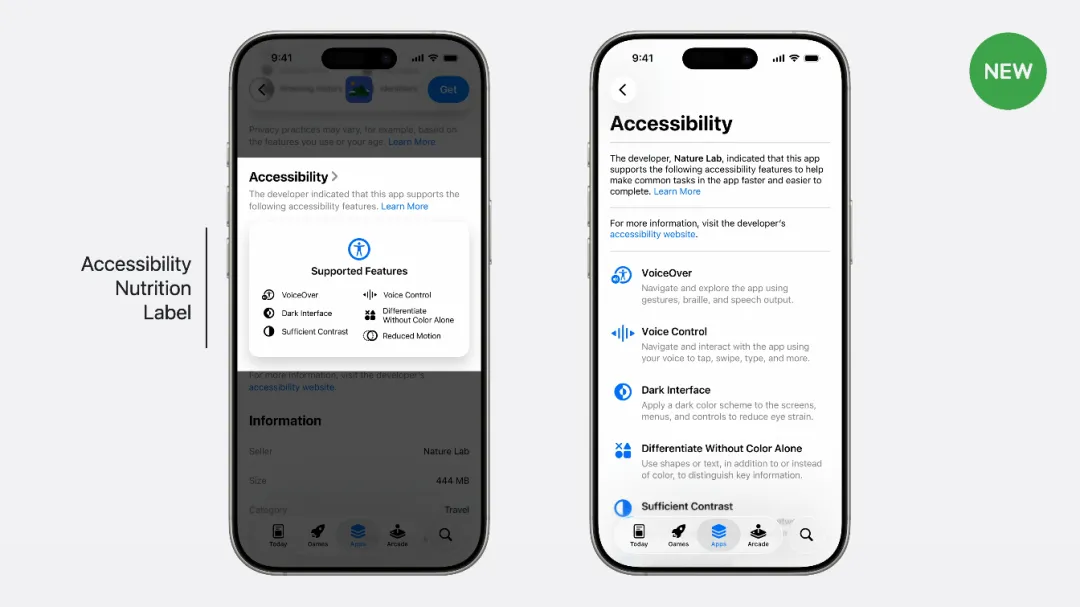
The introduction of Accessibility Nutrition Labels is a highlight of this update. (Source: Apple Developer) Developers can declare the accessibility features supported by their apps in App Store Connect, such as VoiceOver, captioning, larger text, etc. This information will be displayed on the app's product page in the form of standardized labels. Apple has clearly indicated that all apps and games will be required to provide these labels in the future. This is not only a compliance requirement but also an important way for developers to demonstrate the inclusivity of their apps and win the trust of specific user groups (such as users with disabilities). Clearly labeling accessibility features can enhance an app's image of social responsibility and may indirectly influence users' download decisions. Although Apple has not explicitly stated whether it will be a ranking factor, apps that prioritize accessibility will undoubtedly gain more user favorability and expand their potential user base.
Data-Driven ASO Closed Loop
The over 100 new metrics provided by the new version of App Analytics (detailed in Part Three) will provide unprecedented data support for formulating and optimizing ASO strategies. Developers can more precisely measure the effectiveness of different CPP keywords, conversion rates of different user groups, and the impact of various ASO adjustments on download volume and revenue, forming a data-driven ASO optimization closed loop.
Impact of AI-Generated Review Summaries
Review Summaries generated by AI may appear on App Store product pages, quickly providing users with an overview of an app's pros and cons. This will directly influence users' download decisions. While developers cannot directly control these summaries, they can indirectly improve the positivity of these AI summaries by actively managing user reviews, continuously optimizing product experience, and promptly addressing issues raised in user feedback, thereby maintaining brand reputation.
Part Two Key Takeaways
-
Keyword Strategy Upgrade: CPP keywords enable precise targeting, App Tags aid discovery, metadata importance remains undiminished.
-
Increased Weight of Visual and Interactive Elements: Screenshots may become interactive gateways, Games App requires customized visuals, adaptation to new design language enhances appeal.
-
Accessibility Becomes a New Focus: Accessibility Nutrition Labels build trust, expand user base, future mandatory requirement.
-
Data and AI-Driven Optimization: App Analytics empowers ASO effectiveness measurement, AI review summaries influence user decisions.
Part Three: In-Depth Business Impact Analysis—New Opportunities and Challenges for Revenue Growth, User Acquisition, and Retention
WWDC25 updates to the App Store not only reshape the technical and ASO landscape but also have far-reaching implications for developers' core business metrics—such as revenue, customer acquisition cost (CAC), and user lifetime value (LTV). Developers need to understand these changes to seize new growth opportunities and address potential challenges.
Refined Operations of Monetization Strategy
Apple has empowered developers with stronger monetization capabilities through enhanced analytics tools and promotional means.
Revolutionary Upgrade of App Analytics
The new version of App Analytics is undoubtedly the tool from this update that most directly impacts developers' revenue decisions. (Source: Apple Developer)
-
Over 100 New Metrics: These metrics cover all stages of the customer lifecycle including user acquisition, engagement, monetization, and retention, providing developers with unprecedented data insights.
-
UI Improvements and Multi-dimensional Filtering: The App Analytics interface has been moved to the "Apps" section of App Store Connect, with metrics organized by customer lifecycle stages for easier navigation. Now, developers can apply up to seven filters simultaneously to one metric, enabling more detailed data segmentation and analysis.
-
New Subscription Metrics and Reports: The newly added subscription reports contain app download source data, helping developers understand where subscription users come from, thereby optimizing subscription models, pricing strategies, and channel promotion. These reports can be bulk exported via the Analytics API.
-
New Peer Group Benchmarks: Developers can compare their monetization performance with similar apps or games on the App Store. New benchmark metrics include "download to paid conversion rate" and "proceeds per download", helping objectively evaluate monetization efficiency.
-
New Cohort Functionality: Through cohort analysis, developers can gain deeper insights into user behavior patterns. For example, they can create cohorts based on app download dates to measure revenue changes over time; or select subscription cohorts to understand user retention duration and trends.
These powerful analytics features enable developers to more scientifically formulate and adjust monetization strategies, optimize IAP design, and increase ARPU (Average Revenue Per User).
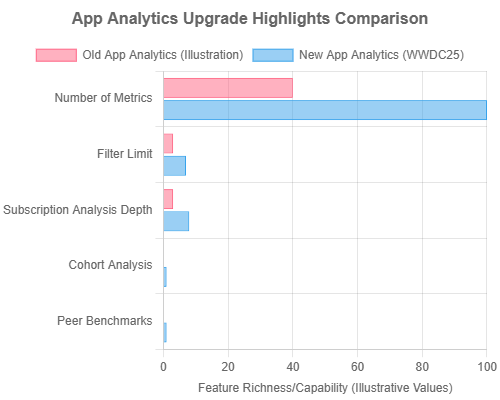
Chart 1: App Analytics Upgrade Highlights Comparison (Illustration)
Full-Scenario Coverage of Offer Codes
Extending the support range of Offer Codes to all IAP types provides developers with broader promotional tools. Whether promoting new consumables, unlocking premium features (non-consumables), or attracting users to try short-term subscriptions (non-renewing), developers can flexibly design marketing campaigns through discount codes to effectively stimulate users' first-time payments and continued consumption.
New Paths and Cost Considerations for User Acquisition (UA)
Against the backdrop of continuously rising user acquisition costs, the App Store's new features open up new natural traffic entry points for developers and provide tools to optimize UA efficiency.
CPP Keywords and Games App
The introduction of keyword targeting for Custom Product Pages and the Apple Games App brings developers new, more precise natural user acquisition channels. Through CPP keywords, apps can display highly relevant product pages to users with specific search intent, improving click-through and conversion rates in search results. The Games App provides game developers with a dedicated platform focused on gamers. These new entry points help developers more effectively reach target users, potentially reducing dependence on some high-cost paid channels, or improving the return on investment (ROI) of paid advertising by providing more matching landing pages.
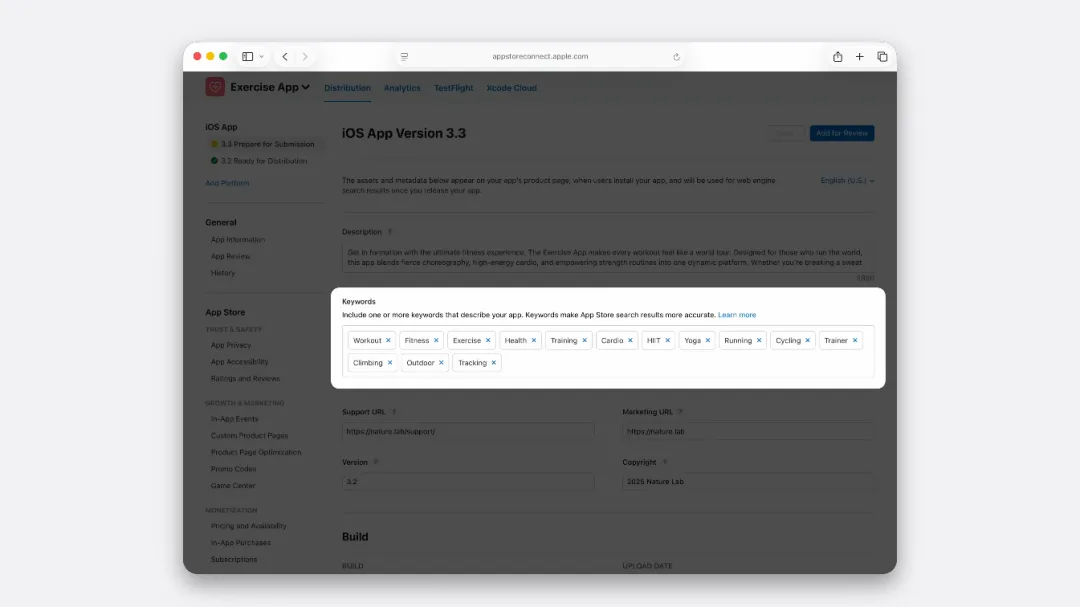
App Analytics Download Source Data
The app download source data provided by the new version of App Analytics, especially source analysis related to subscriptions, can help developers clearly identify which channels bring high-quality paying users. These insights are crucial for optimizing advertising strategies and allocating marketing budgets rationally.
Market Trend Integration
Global app download growth is slowing or even declining. Reports from institutions also point out that CPI (Cost Per Install) continues to rise. In such a market environment, the precise discovery features and data analytics tools newly added to the App Store are of great significance for improving UA efficiency and controlling acquisition costs.
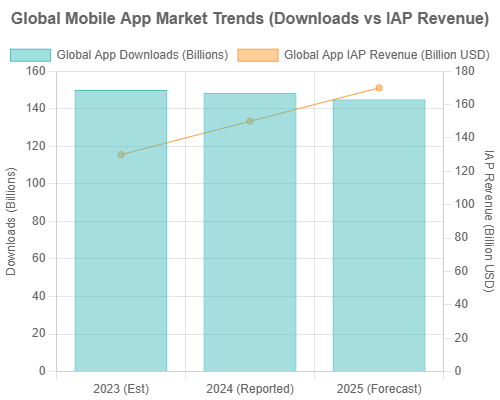
Chart 2: Global Mobile App Market Trends (2023-2025E, Download Volume and IAP Revenue Illustration)
User Retention and LTV Maximization
As acquisition costs increase, improving user retention rates and maximizing LTV have become key to developers' success.
App Analytics Retention Insights
App Analytics' cohort analysis and subscription retention metrics provide developers with powerful tools to deeply understand user behavior and churn patterns. By analyzing the retention of different user groups at different time points, developers can identify key nodes and reasons for user churn, thereby formulating more targeted retention strategies, such as optimizing user onboarding, launching incentive activities, or improving product features.
Game Center New Features and Game Overlay
For game applications, the new social features of Game Center (challenges, activities, multiplayer activities) and the convenient interaction of Game Overlay help enhance users' social connections and immersion in games. These features can effectively improve game user stickiness, extend their lifecycle, and thus increase LTV.
Market Trend Integration
Report points out that despite challenges in download growth, "overall market revenue continues to grow, with higher monetization of existing audiences" becoming the main trend. This further confirms the importance of refined operation of existing users and improving LTV for developers to achieve sustainable growth in the current market environment.
Part Three Key Takeaways
-
Enhanced Monetization Capabilities: App Analytics provides deep data insights (over 100 metrics, 7-layer filtering, subscription sources, peer benchmarks, cohorts), Offer Codes cover all IAP types.
-
UA Path Optimization: CPP keywords and Games App open up precise natural traffic entry points, download source data aids channel optimization, addressing rising CPI.
-
LTV Improvement Key: App Analytics retention analysis identifies churn points, Game Center and Game Overlay enhance game user stickiness.
Part Four: Reshaping User Experience—A More Personalized, Convenient, and Inclusive App Discovery Journey
The App Store updates from WWDC25 not only focus on developers but also strive to improve users' overall experience in discovering, evaluating, and using apps from the end user's perspective, making it more personalized, convenient, and inclusive.

Improving Discovery Efficiency and Personalized Recommendations
Helping users find desired apps more quickly and accurately is a continuous optimization direction for the App Store.
Games App
For the vast community of gamers, the introduction of the Apple Games App is undoubtedly a boon. It provides a dedicated, centralized space for game discovery where users can browse editorial recommendations, popular games, friends' activities, and more, enabling them to find games that match their preferences more efficiently, reducing the hassle of filtering through a comprehensive app store.
CPP Keywords
When users search in the App Store, the keyword matching mechanism for Custom Product Pages allows them to quickly find app versions or features that meet their specific needs. For example, a fitness app can set up different CPPs and keywords for "yoga beginners" and "high-intensity interval training," and when users search for corresponding terms, they can directly see the most relevant content, improving the precision and satisfaction of search results.
Visual Intelligence (Search through Screenshots)
If the Visual Intelligence feature is implemented as expected on App Store screenshots , users will gain a new, more intuitive way to explore applications. By clicking on elements of interest in screenshots, users can directly initiate related searches, and this "what you see is what you get" interaction method may be more suited to user habits in certain scenarios than traditional text searches, especially when exploring unknown apps or specific features.
Enhancing Information Transparency and Decision Support
Providing users with more comprehensive and transparent information before downloading apps is key to improving user trust and satisfaction.
Accessibility Nutrition Labels
The comprehensive implementation of Accessibility Nutrition Labels will greatly benefit all users, especially user groups with special needs. (Source: Apple Developer) Before downloading an app, users can clearly understand which accessibility features the app supports (such as screen reader compatibility, text scaling, color contrast adjustment, etc.). This not only helps them judge whether the app is suitable for them but also reflects Apple's emphasis on inclusive design. Apple has stated that all apps and games will be required to provide these labels in the future, which will become an important standard for App Store information transparency.
AI-Generated Review Summaries
The AI-generated Review Summaries that may appear on App Store product pages can distill the main advantages and disadvantages of an app from massive user reviews, providing potential users with a quick way to understand an app's reputation. This helps users make more informed download decisions in a short time but also places higher demands on developers to continuously monitor user feedback and optimize their products.
Improving Usage Fluidity and Convenience
Enhancing the fluidity and convenience during app usage is also an important aspect of improving user experience.
Game Overlay
For gamers, the Game Overlay feature allows them to adjust settings, view notifications, interact with friends, and perform other operations without interrupting their game. This seamless experience avoids the disruption caused by frequent app switching, enhancing the continuity and immersion of gaming.
Liquid Glass Design Language
If the Liquid Glass design language is widely applied in iOS 26 and subsequent versions , it may bring users a more modern and unified visual experience. However, any major UI revolution in its initial stages may be accompanied by some controversy, with some users possibly expressing concerns about its readability and potential visual confusion. Apple needs to balance the pursuit of visual innovation with user habits and accessibility requirements.
Part Four Key Takeaways
-
More Efficient Discovery: Games App provides a dedicated gaming space, CPP keywords improve search precision, Visual Intelligence may bring intuitive exploration methods.
-
More Transparent Decision-Making: Accessibility Nutrition Labels ensure information access rights, AI review summaries aid quick judgments.
-
More Fluid Usage: Game Overlay reduces game interruptions, Liquid Glass design language may bring visual unity (user feedback should be monitored).
Part Five: Future Outlook and Developer Action Guide—Seizing Opportunities Amid Waves of Change
The series of updates to the App Store at WWDC25 are not just optimizations to the current ecosystem but also reveal Apple's thinking about the future direction of the app market. Developers need to understand these trends and formulate corresponding action strategies to seize opportunities amid the continuously evolving waves of change.
App Store Development Trend Predictions
-
AI-Driven Deep Personalization: With the deep development of artificial intelligence technologies such as Apple Intelligence, the App Store will increasingly rely on AI algorithms for app recommendations, search result ranking, content presentation (such as AI review summaries), and other aspects in the future, achieving a higher degree of personalization and intelligence.
-
Continuous Complexity and Refinement of ASO: The emergence of more optimization factors that developers can control (such as CPP keywords, app tags, accessibility labels) and more powerful data analytics tools (such as the new App Analytics) means that ASO is no longer simple keyword stacking, but requires more professional, data-driven refined operations.
-
User Experience and Trust Become Core Competitiveness: In a market with converging features, an app's fluid experience, information transparency (such as accessibility labels, clear privacy policies), and the user trust built through these will become key to an app standing out.
-
Opportunities for Segmented Markets and Niche Apps: The emergence of the Apple Games App may indicate that Apple will open dedicated discovery channels for more specific user groups or app categories in the future, bringing new growth opportunities for developers who deeply cultivate segmented markets and niche applications.
-
Increasing Prominence of Compliance and Social Responsibility: Accessibility, user privacy protection, fair competition, and other compliance requirements will continue to be areas of focus for Apple. Developers need to integrate these elements into product design and operation throughout.
Developer Action Guide
Facing new changes and future trends in the App Store, developers should actively adjust their strategies and embrace change:
-
Embrace and Master New Tools: Learn in-depth and become proficient in the rich metrics and analysis functions provided by the new App Analytics, master the automation potential brought by the App Store Connect API, and the configuration and optimization methods of new tools such as custom product page keywords.
-
Re-examine ASO Strategy: Comprehensively review and adjust existing ASO strategies in response to new changes such as CPP keywords, app tags, Visual Intelligence (if applicable), and accessibility nutrition labels. Keyword research, metadata writing, visual material design, user review management, and other aspects need to keep pace with the times.
-
Strengthen Data-Driven Decision-Making: Place data analysis at the core. Use the full-funnel data provided by App Analytics on user acquisition, monetization, retention, etc., to guide product iterations, marketing promotions, monetization model optimization, and other decisions.
-
Prioritize User Experience and Accessibility: Make improving user experience and perfecting accessibility support core goals of product development. Actively configure Accessibility Nutrition Labels, which is not only about fulfilling social responsibility but also an opportunity to enhance app value and reach a wider user base.
-
Pay Attention to New Opportunities in the Gaming Ecosystem: For game developers, actively explore the exposure opportunities brought by the Apple Games App, fully utilize the new features of Game Center and Game Overlay functions to enhance user engagement and retention rate.
-
Maintain Agility and Continuous Learning: The App Store ecosystem is in continuous evolution. Developers need to maintain a high level of market sensitivity, pay attention to the latest developments and policy adjustments from Apple, continuously learn new technologies and methods, and adapt to changes with an agile stance.
Part Five Key Takeaways
-
Future Trends: AI personalization, ASO refinement, user experience and trust paramount, segmented market opportunities, strengthened compliance and social responsibility.
-
Developer Actions: Master new tools, reshape ASO, data-driven approach, invest in UX and accessibility, seize new gaming opportunities, maintain agile learning.
Conclusion: Change is Opportunity—The Winning Strategy for Developers in the New App Store Ecosystem
WWDC25 has injected new vitality into the App Store ecosystem, bringing a series of profound changes. These updates, from improving developer efficiency to optimizing user discovery mechanisms, from strengthening data analysis to promoting gaming innovation, all demonstrate Apple's determination to build a healthier, more prosperous, and more attractive application market. For developers, each change comes with challenges but also harbors enormous opportunities.
Actively adapting to changes, embracing new technologies, deeply understanding and using new tools, always putting users at the center to polish product experiences, and integrating data insights into every aspect of decision-making—this is not only an effective strategy to deal with current changes but also the winning way for developers to stand out and achieve sustainable growth in the increasingly competitive mobile internet market. The new ecological canvas of the App Store has been unfolded, and those developers who are brave in innovation and excel in operations will surely write their own successful chapters within it.
Related recommendations