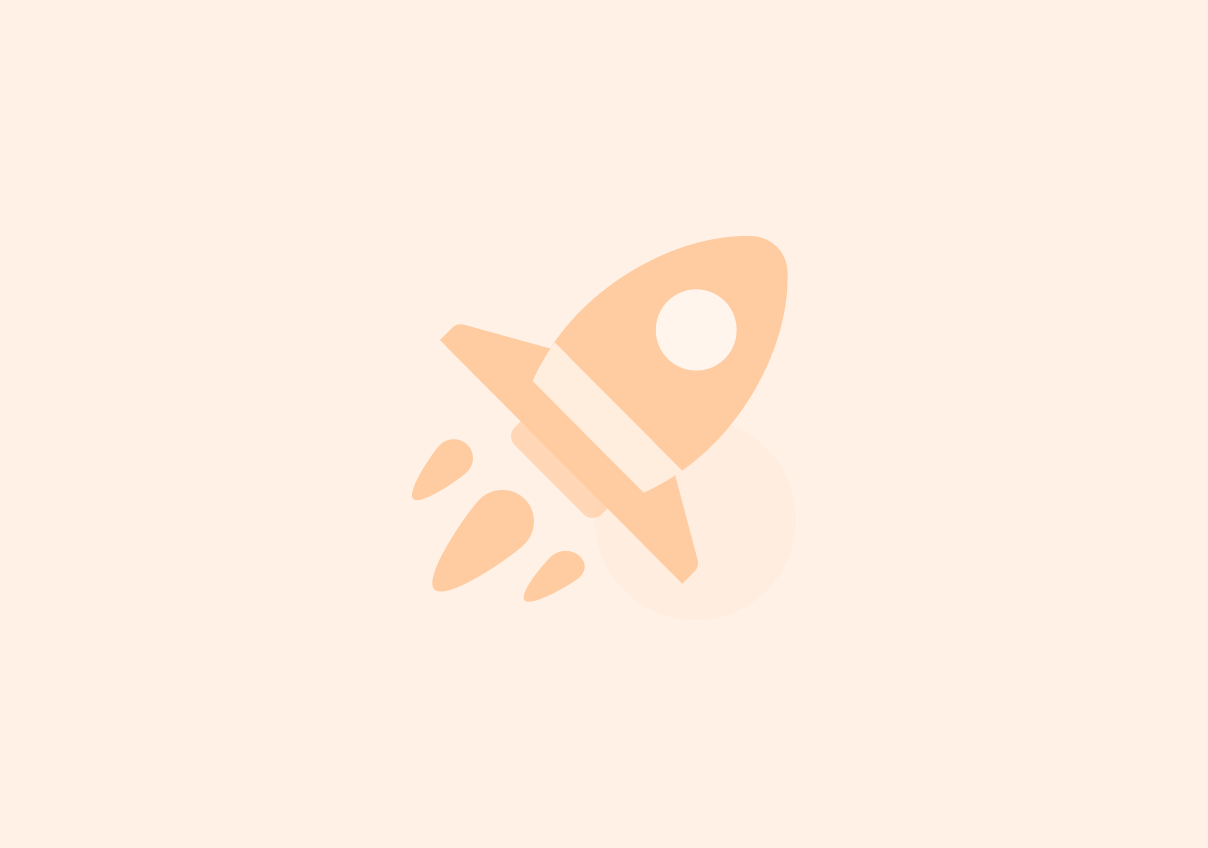Loading...
Free consultation with ASO specialists
Doing ASO for the first time or have no idea how to carry out targeted optimization of your app?
We offer one-on-one customized services provided by app marketing specialists
Avoid common ASO mistakes of new apps: 5 hidden traps that slow down the start
2025-08-01
More than 1000 new apps are launched in app stores every day, but 80% of them have less than 1000 downloads within 30 days after release. ASO (app store optimization), as a core means of low-cost customer acquisition, should be a powerful tool for new apps to break through the deadlock, but most developers are slowed down by hidden traps. This article combines more than 200 new app optimization cases, breaks down 5 of the most fatal ASO misconceptions, provides solutions that can be directly implemented, and helps you avoid half a year of detours.
Trap 1: Blindly chasing search volume, ignoring users' real intentions
When a fitness app was launched, it piled up keywords such as "fitness" and "exercise" with popularity ratings over 60 in the title. Although the search volume reached 30,000 in the first month, the download conversion rate was only 1.2%, far below the industry average of 3.5%. In-depth analysis revealed that 70% of search users were actually looking for "simple home fitness", while the app focused on professional gym courses, resulting in a complete mismatch between keywords and user needs.
Developer Pain Points: High search volume ≠ high conversion. Inaccurate traffic can lead to a surge in customer acquisition costs and lower retention rates (incorrect users quickly leaving), further affecting app store rankings. App store algorithms adjust rankings based on the match between keywords and user behavior (such as download rates after searching, retention after downloading). Blindly stacking popular keywords will be judged by the algorithm as "irrelevant," reducing exposure instead.
Breakthrough Strategy:
-
Build an initial pool of competitor keywords
-
Keyword dimension: Using professional tools (such as UPUP analysis platform), the system captures the title and subtitle information of target competitors' applications, and extracts their high-frequency core keywords.
-
Keyword pool generation: Summarize all competitor keywords, merge and deduplicate them to form a preliminary "competitor keyword pool".
-
Incorporate user perspective to expand keywords
-
User demand scenario restoration: In-depth analysis of the core demand scenarios of target users, deducing the search keywords that users may use when seeking this application function to solve their problems.
-
Analyze the related keywords and their popularity trends with the help of keyword expansion function of platforms such as UPUP.
-
Keyword pool expansion: Incorporate the effective search terms mined from the user's perspective into the keyword pool.
-
Keyword Screening, Combination and Optimization
-
Remove irrelevant keywords: Remove overly broad (e.g., "game"), non-core function, or ambiguous intent keywords.
-
Focus on mid and long tail strategy words: Prioritize screening and building mid and long tail keywords with relatively low competitiveness, clear user intent, and high conversion potential.
-
Precise Layout Metadata
Title: Contains 1-2 core, high search volume words!
Subtitles: Add core or important long-tail keywords, and make it natural and fluent.
Keyword Domain (ios100 characters): Fill in! Separate with commas, no spaces and no repeated words.
APPFAST Case: In the initial stage of launching a financial product, only basic keywords were configured and there were many invalid words, resulting in less than 1000 traffic entrances. By screening high-value industry keywords and leveraging AppfastSearch for Installation BusinessTo improve the keyword coverage effect, the traffic entrance broke through 12,000+ within a month, achieving a significant growth of 120%.
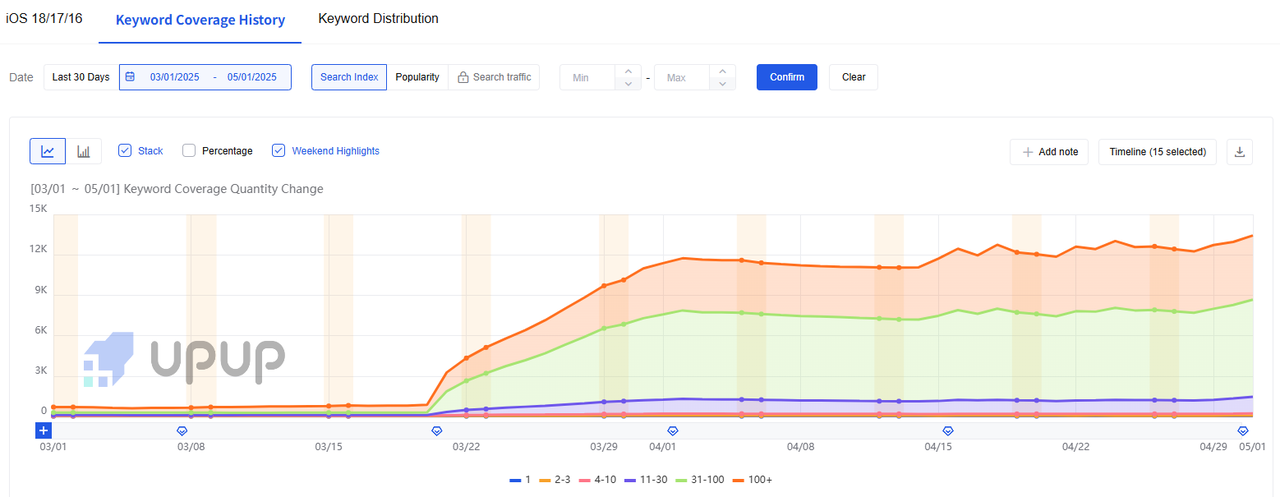
Trap 2: Treat screenshots as billboards, not conversion engines
Open the App Store and browse 10 new apps at random. 8 of them have screenshots that pile up functions: "1000+ templates", "AI intelligent editing", "HD quality". But users only stay in the app store for an average of 8 seconds, and these "instruction manual-style" screenshots can't impress them at all. After a video editing app changed its screenshots from "function listing" to "step-by-step demonstration of how to edit a Vlog movie in 3 steps", its conversion rate jumped from 2.1% to 4.7%.
Developer Pain Points: Screenshots are the core factor in deciding downloads, but most developers are addicted to "showing off features" and ignore users' core demands of "what can I get." The app store algorithm will judge the quality of materials through the click-to-download conversion rate of screenshots. Low-conversion materials will indirectly affect keyword rankings.
Optimization Guide:
-
Screenshot Golden Structure + Visual Techniques:
-
Pain point layer: Use red exclamation marks and enlarged problem images to intensify anxiety.
-
Solution layer: Use dynamic arrows (such as from "Album" pointing to the "One-click classification" button), step numbers (① Select ② Crop ③ Share), split-screen comparison (left picture messy album vs right picture completed classification) to show the operation path.
-
Result Layer: Present value using data visualization (e.g., “80% time saved on organization”) or user expressions.
-
-
Design points for the first picture:
-
Must include "core selling point + extreme result", such as the first picture of photo editing app uses "1 key to eliminate passersby" instead of "professional photo editing tools".
-
High contrast (e.g. dark background with bright text) to ensure that the core information is visible in thumbnail state.
-
Avoid logo taking up too much space, users care more about "what they can get" rather than "who provides it".
-
-
A/B Test Key Dimensions:
-
First image variant: test the conversion difference between "pain point first" (such as "phone memory full?") and "result first" (such as "free up 10GB of space").
-
Number of screenshots: Tool class App test 3 pieces (focus on core functions) vs 4 pieces (increase one scene extension) sliding completion rate.
-
Text style: Test the attractiveness of colloquialism ("There are too many photos to save?") vs. data (1000 photos fill up the memory).
-
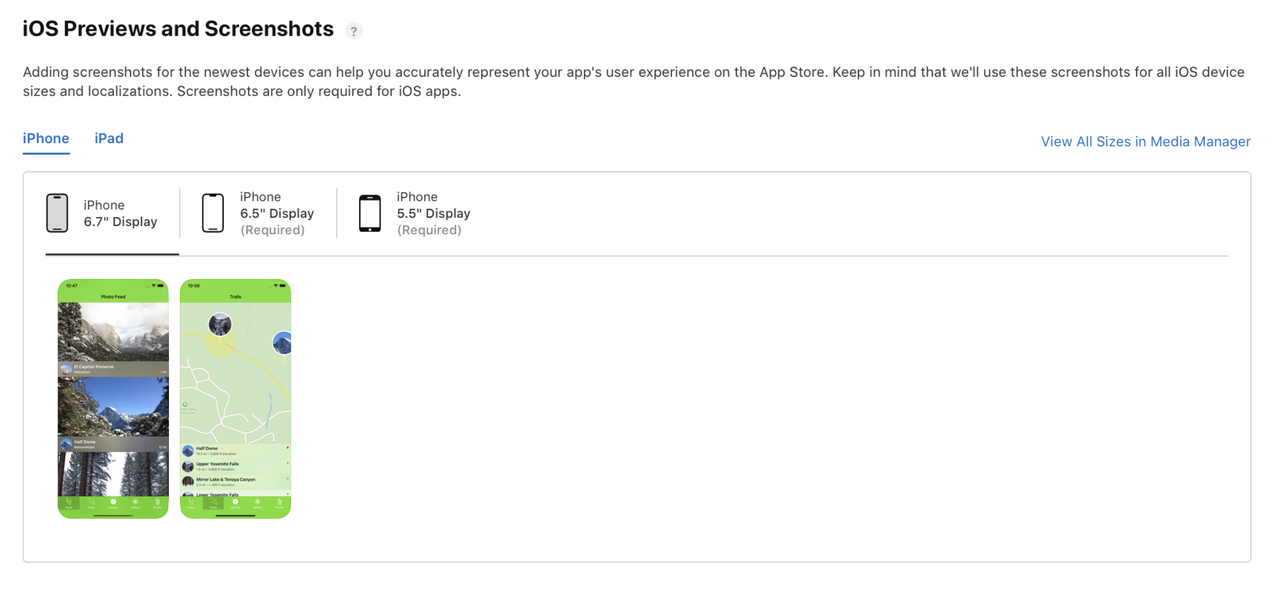
Trap 3: Treating Ratings as KPIs, not a User Insight库
Many teams set "4.5 stars or above" as ASO goals, but ignore 1-2 star reviews. A financial app induced users to give 5-star ratings in exchange for a 5-yuan coupon, and although the rating reached 4.6, many feedbacks such as "withdrawal failure" and "calculation error" were not addressed, causing the ranking of the keyword "reliable finance" to continue to decline. App stores do have some ability to detect abnormal review patterns through algorithms, and the quality of real reviews (keyword relevance, emotional tendency) is more important than star ratings.
Developer Pain Points: Overly pursuing surface ratings will not only be punished by the algorithm for "brushing scores", but also miss the clues hidden in reviews for keyword optimization and product improvement directions. Low-quality reviews (such as a large number of positive reviews without substantial content) will reduce the App's credibility in the algorithm, indirectly affecting the acquisition of natural traffic.
Correct Practice:
-
Automated Review Analysis Tool:
-
Low-cost solution: Use UPUP's "Comment Theme & Keyword" function to view high-frequency keywords (such as "lag" and "crash").
-
Advanced solution: Use NLP tools such as MonkeyLearn to upload review data and identify deep needs (such as when users say "complex interface", the actual need is "simplified operation").
-
-
The Dual Value of Negative Ratings:
-
For potential users: Timely reply to negative reviews and explain the solution (such as explaining transfer rules) can enhance the trust of potential users, indirectly improving conversion.
-
For brand image: soft tone, closer relationship, and showing the attitude of valuing users.
-
-
Compliance invitation strategy:
-
Trigger reviews after the user completes a core action.
-
Provide neutral options ("Not now" "Remind me later"), to avoid forced pop-ups affecting the experience.
-
Tell them clearly that "Your feedback will help us improve" instead of "Please give 5 star ratings".
-

Trap 4: Localizing as translation, not cultural adaptation
When a certain social App entered the Arab market, it directly used a translation software to translate "people nearby" into Arabic, but did not know that local female users rarely used location functions due to cultural reasons, resulting in almost zero traffic for this keyword. On the contrary, another social App changed its core word to "interest community", combined with the "online breaking of the fast activity" during Ramadan, and its download volume exceeded 500,000.
User pain points: 90% of the failed overseas apps are due to "pseudo localization" - only translating text, not adapting to cultural habits, usage scenarios and aesthetic preferences.
Local Listings:
-
Keyword Cultural Adaptation:
-
Religious factors: The Middle East avoids "pig" and "alcohol", and uses "Ramadan" and "prayer" instead.
-
Festival customs: Europe and the United States focus on "Black Friday" and "Christmas", while Southeast Asia focuses on "Eid al-Fitr" and "Songkran".
-
Slang use: Brazil uses "pamonha" (corn cake) to refer to "simple things", rather than a literal translation
-
Visual Adjustments:
-
Color: China prefers red (festive), Western weddings avoid red (symbolizing blood)
-
Person: Indian market uses dark-skinned models more often to avoid "whitening" related visual elements
-
Symbol: Middle East avoid using pig patterns, can use local elements such as camel, date etc
ReferenceApple App Store Localization Guidelines, get the cultural adaptation manual.

Trap 5: Isolated operation of ASO, ignoring traffic synergy
An education App focused on ASO optimization, but never directed traffic from its official website and media accounts to the app store. In fact, when external channels (such as Facebook promotions) guide precise searches, they may indeed produce a higher conversion rate, indirectly affecting rankings. Data shows that Apps with traffic collaboration have an ASO effect 2.3 times higher than isolated operations.
Developer Pain Points: Separating ASO from other marketing channels will lead to wasted traffic and user cognition gaps. The app store algorithm will treat the closed-loop behavior of "external引流→store search→download" as a signal of the popularity of the App. A lack of coordination will cause the algorithm to underestimate the market recognition of the App, limiting the improvement of natural rankings.
Collaborative Strategy:
-
Data Interoperability Practice plan:
-
Use AppsFlyer (the free version supports basic functions) to generate exclusive tracking links for different channels (such as official website button links and Facebook promotion links). The backend can directly view the "download conversion number" brought by each channel.
-
Cross-team synchronization mechanism: A meeting is held every week. The ASO team and the paid promotion team exchange information about keywords with good performance, which can be added to metadata or included in advertising after evaluation.
-
-
Brand word defense strategy:
-
Use the full name for all external content to avoid users jumping to competitors when searching for abbreviations.
-
Monitor the fluctuation of brand word rankings. If a "copycat App" occupies the top 3 positions, report infringement and increase brand word placement to squeeze it out.
-
Call to action: ASO precise diagnosis, direct hit optimization pain point
Still worried about wrong keywords and low screenshot conversion rate? Click ASO Diagnosis to get:
✅ Metadata Status Assessment: Analyze the title, keyword coverage and user intent match to find out the invalid words with "high search volume and low conversion"
✅ Customized Optimization Solution: Provide direct adjustment suggestions for traps such as screenshot design, review management, and localization adaptation
Help you quickly lock high-conversion keywords, don't let hidden traps drag down App growth, start scientific optimization now!
Related recommendations