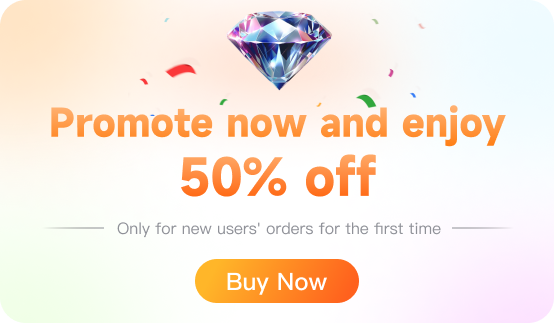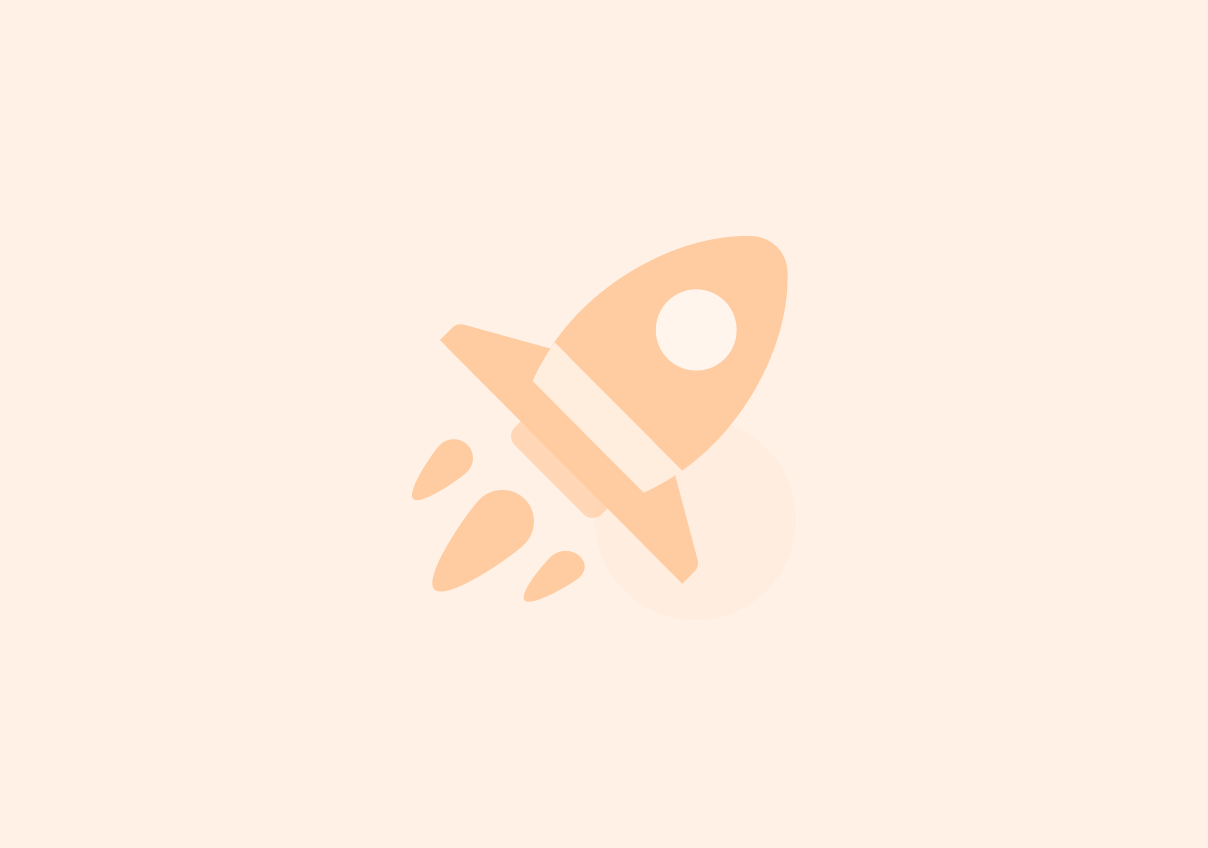Loading...
Free consultation with ASO specialists
Doing ASO for the first time or have no idea how to carry out targeted optimization of your app?
We offer one-on-one customized services provided by app marketing specialists
Practical Tips to Maximize App Store Conversion: From Browsers to Loyal Users
2025-07-01
Introduction
In the fiercely competitive app market, improving conversion rates (CVR) in app stores - the proportion of users who ultimately download after browsing the app page - has become a core goal for developers and operators. App Store Optimization (ASO), as the cornerstone for increasing app visibility and organic downloads, works in tandem with paid promotions to drive growth. By finely optimizing key elements of store listings, developers can significantly increase the probability of users converting from "discovery" to "download." This article will delve into a series of proven strategies and practical tips to help your app stand out in the store and maximize conversion rates.
Overview of App Store Optimization (ASO)
App Store Optimization (ASO) is a systematic process that aims to increase organic downloads by optimizing an app's metadata and content in the store (such as title, keywords, description, icon, screenshots, video, ratings, reviews, etc.) to improve its ranking in search results (acquiring traffic) and the persuasiveness of the store page (increasing conversion rate). Its core formula can be simplified as: Traffic × Conversion Rate = Downloads.
The importance of ASO is self-evident in today's environment where millions of applications compete on the same stage. If an application cannot obtain a good search ranking or the page lacks appeal, even if it invests huge promotion costs, the effect may be negligible. Effective ASO can not only significantly improve exposure rate, but also reduce user acquisition cost (CAC), and lay the foundation for improving user retention and lifetime value (LTV).
Key insights: ASO is an iterative process, not a one-time effort. App store algorithms, user preferences and market competition are constantly changing, so developers need to regularly monitor key metrics (such as impressions, page views, downloads, conversion rates, keyword rankings) and continuously adjust optimization strategies based on data feedback. Next, we will focus on the core techniques for improving conversion rates: keyword optimization, page element optimization, user review management, localization strategies and A/B testing.
With the professional ASO diagnosis solution of AppFast, you can avoid detours in keyword placement and help improve the natural volume of APP within 7 days.
Keyword optimization: the cornerstone of improving visibility
Keyword optimization is the foundation of ASO, which directly affects the visibility of applications in search results. Choosing highly relevant keywords with a certain amount of search volume is the first step to attract potential users to visit the product page.
-
Accurately select target keywords:
-
Core Keywords: Identify the core functions and target users of your app, and determine the 1-3 most commonly used keywords when users search. These words should be prioritized in the app title (App Store & Google Play) and App Store subtitle / Google Play short description.
-
Secondary/Long-tail Keywords: Mine long-tail keywords or functional keywords with lower search volume but more specific and clear intent. These keywords can be used to supplement the keyword field (up to 100 characters) of the App Store, subtitles, app descriptions, and detailed descriptions of Google Play. Reasonably combine core words with long-tail words to form a wide-ranging and accurate keyword matrix.
-
-
In-depth keyword research:
-
Use professional ASO tools (such as UPUP), the auto-complete prompts of app stores, related search suggestions and competitive analysis to deeply understand user search habits and competitive strategies.
-
Core principle: relevance first. Avoid blindly piling up high-heat but irrelevant keywords to the application, which is not only ineffective, but may also be identified as cheating by the store algorithm, resulting in a drop in ranking.
-
The following figure shows the Ratings and Reviews of a tool APP by AppFast Keyword Ranking Optimization The results after the optimization: natural downloads increased by 20% within 7 days; we provide keyword suggestions through data analysis to help apps match users' search needs more accurately → Click to consult your personalized plan
-
Optimize keyword layout:
-
Title (Prime Location): The title space is limited in the App Store (about 30 characters) and Google Play (about 50 characters). Be sure to prioritize the most important core keywords while ensuring that the title is smooth and attractive (such as "[App Name] - [Core Function/Value Point]").
-
App Store subtitle (30 characters) and keyword field (100 characters): Make full use of the subtitle to supplement the core selling points and secondary core words; the keyword field is used to fill in important related words and long-tail words (comma-separated, without considering grammar).
-
Description (App Store & Google Play): Integrate keywords naturally in the detailed description. Avoid keyword stuffing! The description should be smooth and readable, and conform to user habits. The short description on Google Play is also very important, as it will be displayed in search results and list pages.
-
Balancing Heat and Competition: High-heat words have large traffic but fierce competition; low-heat long-tail words have small competition but limited traffic. The combination strategy of "core big words + a large number of precise long-tail words" is usually more effective. Continuously monitor the keyword ranking and dynamically adjust the strategy.
-
Optimize App Store Page Elements: Persuade Users to Download
When users enter your app detail page through search or browsing, the quality of the presentation of page elements will directly determine their willingness to download. The optimization goal is to instantly catch the eye, clearly convey value, and build a sense of trust.
1. Title and Description: Clearly Convey Value
-
Title: In the premise of including core keywords, strive to be concise and powerful, directly hitting the core value of the application or solving the core problem (such as "Accounting Wizard - Minimalist Personal Financial Management").
-
Subtitle/Short Description (Key Selling Points): The App Store subtitle and Google Play short description are the core areas where users get information when they quickly scan. Be sure to highlight unique selling points (USPs) (such as "AI intelligent accounting, monthly expenses at a glance").
-
Detailed Description: Persuasion and Conversion:
-
Value proposition first: The opening should clarify what problems the application can solve for users and what core value it brings.
-
Core Features/Benefits List: Use bullet points to clearly list the main features and user benefits, and use simple icons to improve readability (e.g., "✅ Automatic synchronization of bank card statements ✅ Intelligent consumption classification statistics ✅ Monthly budget overrun warning").
-
Social Integration Certificate: Appropriately quote selected good reviews, awards received or well-known media reports to enhance credibility (such as "Won the 'Best Efficiency Tool Award'", "User review: 'The most hassle-free accounting software I've ever used!'").
-
Naturally integrate keywords: The relevant keywords are naturally included in the description of smooth narration.
-
Call to Action (CTA): The end can be added with a gentle download encouragement (such as: "Download now and start your efficient accounting journey!").
-
2. Icons and visual assets: Instant attraction and intuitive display
-
App Icon (Brand Face):
-
The design should be simple and eye-catching, with distinctive features that accurately reflect the application's functions or brand tone.
-
Ensure that they are still legible at small sizes, such as in a list of search results.
-
Color matching and design style should be consistent with the application positioning and target user aesthetics. Sometimes fine-tuning (such as seasonal color changes) can significantly improve appeal.
-
-
Application screenshot (function window):
-
Selected key interfaces: Sort by user usage flow or feature importance, and show the screens that best reflect core value and beautiful UI.
-
Add value labels: Each screenshot is accompanied by a short and powerful title or annotation, explaining the features it demonstrates or the benefits to users (such as "One-click Smart Accounting" or "Visual Monthly Consumption Report").
-
Focus on the first screen: The App Store search results will show the first three screenshots in thumbnail form, and Google Play is similar. Make sure that the first three screenshots are the most impactful and can stimulate users to click on the details page.
-
-
App Preview Video (Strong Bonus Item):
-
Dynamic demonstrations of the core operation process, special features and user experience of an application are more persuasive than static screenshots.
-
Data shows that about 15% and 7% of visitors will play videos on Google Play and App Store respectively. High-quality videos are effective weapons to improve conversion rates.
-
Keep it short and sweet (usually within 30 seconds), grab attention from the beginning, and clearly demonstrate core value.
-
For reference Apple's recommendations for creating effective app preview videos Ratings and Reviews
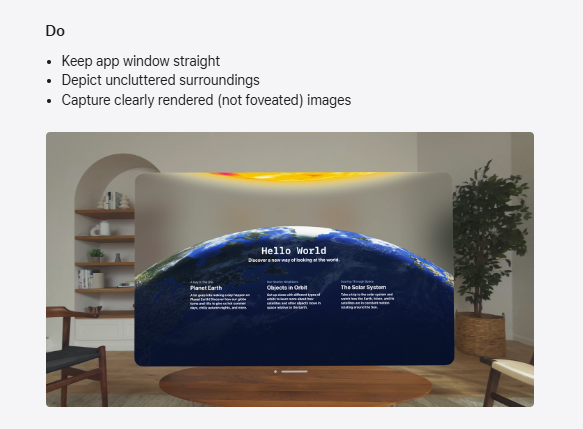
3. Overall visual design and user experience principles:
-
Key Features: Throughout the page design, we continuously reinforce what makes the app unique.
-
Style uniformity: The style of icons, screenshots and preview videos (color scheme, fonts, design language) should be highly consistent with the in-app interface and brand image, conveying a sense of professionalism and trustworthiness.
-
Cross-device compatibility: Ensure that all visual elements are displayed clearly and beautifully on screens of different sizes.
Manage User Reviews and Ratings: The Key to Building Trust
Ratings and reviews are extremely important factors in influencing new users' download decisions. High ratings and a large number of positive reviews can greatly enhance trust, increase conversion rates, and may have a positive impact on search rankings. Negative reviews, however, can significantly hinder downloads.
-
Encourage positive ratings and reviews:
-
Seize the opportunity: Pop up a gentle request for ratings and reviews when users complete key tasks, reach milestones or show signs of satisfaction (such as frequent use).
-
Using the native API: Using Apple's
SKStoreReviewControllerand Google Play's In-App Review API, ensuring that the request process complies with platform specifications and provides a smooth user experience. -
Avoid Disturbance: Don't ask for ratings or reviews when the app launches, when the user encounters an error, or too frequently. This can be annoying.
-
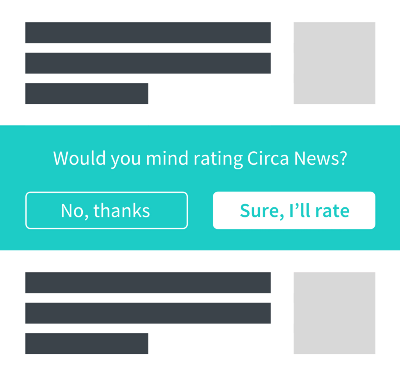
-
Respond to all reviews:
-
Thank you for your good ratings and reviews: Express gratitude for positive ratings and reviews, making users feel valued.
-
Sincerely deal with bad reviews: Apologize first for negative ratings and reviews, show your sincerity to solve the problem, and provide a solution or ask users to contact you through support channels if possible. Public responses demonstrate that you value user feedback.
-
Establish a monitoring mechanism: Regularly check and reply to reviews, especially new negative ratings and important feature suggestions.
-
-
Use ratings and reviews to improve persuasiveness:
-
Incorporate strong user ratings and reviews or media praise into your app description or screenshots (as an overlay or a separate screen) as powerful social proof.
-
-
Monitor Trends and Drive Improvements:
-
Regularly track ratings changes and review feedback topics. A sudden drop in ratings is often a sign of serious bugs or new feature mistakes, which need to be responded to and fixed immediately.
-
Analyze the needs or pain points repeatedly mentioned in reviews and incorporate them into the product iteration plan. Excellent product experience is the foundation for obtaining and maintaining high ratings.
-
Localization Strategy: Conquer the Global Market
Deep localization is a must when releasing apps in multilingual regions to improve conversion rates in each region. It goes beyond simple translation and involves adapting the content of app store listings to language and culture.
-
Core values:
-
Language affinity: Using the native language of target users (title, description, keywords) can greatly improve understanding and intimacy, which directly affects the willingness to download.
-
Cultural Fit: Adjust visual assets (icons, screenshots, people, scenes, colors, symbols in videos) and copywriting styles to fit local cultural customs and aesthetic preferences, avoiding cultural conflicts or misunderstandings.
-
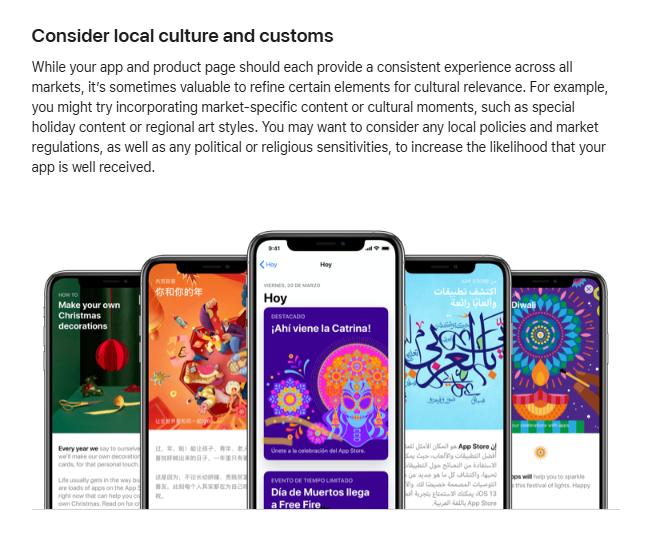
-
Keyword accuracy: Search habits vary greatly between languages. Keyword research must be done independently for each language (e.g., English “weather” -> Spanish “clima” -> German “Wetter”), and high-relevance local keywords should be incorporated into the metadata for each language.
-
Implementation and Optimization:
-
Priority Management: Focus resources on high-quality, in-depth localization for core markets (large user base and high revenue potential).
-
Localization A/B testing (especially Google Play): Use the localization testing feature of Google Play Console to test different versions of titles, descriptions, icons, screenshots, etc. for specific countries/languages and find the optimal combination. The App Store can use the "Product Page Optimization" feature to perform A/B testing, which can be done by releasing different materials in different regions or at different times and monitoring changes in data to evaluate the effect.
-
Continuous iteration: Monitor user reviews and download conversion data for each language version, and continuously optimize localized content.
-
Continuously optimize with A/B testing: data-driven decision making
ASO is an endless optimization journey. A/B testing is a powerful tool for scientifically verifying the effectiveness of optimization and finding the best solution. It compares the conversion effects by randomly displaying different versions of the same element (such as version A vs version B) to different user groups.
-
Testable elements:
-
Text: App title, subtitle (App Store), short/long description (different copywriting, selling point sorting, whether it contains emoji).
-
Visual category: App icon (different designs, colors), app screenshots (different orders, content, overlaid text), app preview video (different editing versions, beginnings).
-
Other: App price (paid app/IAP), promotional information, app category (secondary category).
-
Test key principles:
-
Define target metrics: Before testing, determine the core evaluation metrics (such as download conversion rate and number of installations) and focus on them.
-
Single variable principle: Try to change only one element at a time (such as changing only the icon or only the title wording) in each test so that you can accurately attribute the difference in effect.
-
Sample Size and Duration: Ensure that the test covers a large enough user sample and runs long enough to get statistically significant results. Avoid jumping to conclusions too early.
-
Data Analysis and Action: After the test is completed, analyze the data rigorously. If one version significantly outperforms the others, then it should be fully launched; if the effects are similar, you can choose the better one or make a decision based on other factors; if the effect is poor, then it will provide valuable experience for subsequent tests.
-
-
Platform support:
-
Google Play Console: It provides the official Store Listing Experiments function, which supports A/B testing of multiple elements such as title, short description, detailed description, icon, screenshot, video, etc.
-
App Store: Developers can use the "Product Page Optimization" feature to conduct A/B testing, release different materials in different regions and batches (such as new user groups) to simulate tests, and need more precise data tracking and analysis.
-
Remember: "For every 1% increase in conversion rate, your revenue will also increase." Continuous small optimizations add up to significant performance improvements.
Conclusion and Call to Action
Maximizing app store conversion is a holistic process that combines strategy, creativity and data analysis. By systematically implementing the key techniques discussed in this article - precise keyword placement, high-conversion page element design, proactive ratings and reviews management, deep localization and data-driven A/B testing - you will significantly increase your app's persuasiveness in the store, converting more visitors into loyal users.
The core of success lies in data-driven and user-centered thinking: closely monitor the changes in key indicators, let data guide the optimization direction; always stand from the user's perspective to examine the store page, ensure that it can clearly answer users' questions, effectively stimulate interest and establish sufficient trust.
Now, it's time to review and optimize your app store listing! Start implementing these strategies right away to boost your conversion rate. If you need more in-depth guidance or professional tool support during the process, feel free to contact AppFast for expert ASO optimization advice. Let's work together to help your app win more users in the fierce market competition and achieve sustainable growth!
Related recommendations